Like most websites, we use own and third party cookies for analytical purposes and to show you personalised advertising or based on your browsing habits.
Generally, the information does not directly identify you, but can provide you with a more personalised web experience. Because we respect your right to privacy, you may choose not to allow us to use certain cookies. However, blocking some types of cookies may affect your experience on the site and the services we can offer.
For more information, you can read our cookie policy.
Social media reports with Metricool
Your social media reports ready in 5 minutes.
It has never been easier to generate instant, customized, and easy-to-understand reports to share results with your clients or team.
Beginning of the month + social media reports for customers = a tough day ahead
If you manage several clients or you are a social media manager, you know exactly what we are talking about.
What if we told you that this method that takes endless hours can be simplified in a matter of minutes?
Without Metricool
-
You start the day with a strong coffee to get going.
-
You open all the social media profiles of a brand and start extracting data and metrics.
-
You analyze the results and prepare another cup of coffee.
-
Now it’s time to organize all the information in a report and make sure it’s easy to understand.
-
Lunch break.
-
Time for the final touches to the report design and to send it.
-
Report for client number one done. Back to the beginning and repeat the same steps for each brand you manage.
-
Back to the beginning and repeat the same steps for each brand you manage.
With Metricool
-
You start the day with a strong coffee to get going
-
The report is ready!
Only 5 minutes to create a professional report. Fiction?
No, it’s real with no fine print or misleading advertising. Let’s go through it together.
See that it is true and that in addition, you can even automate the delivery.
-
Minute 1. Create a new template or reuse an existing one.
You only need to design your report once. Create templates with your preferred aesthetic to reuse them as often as you need.
-
Minute 2. Select the data and sections to include.
Select the social networks to review specific data or an in-depth analysis of a single channel. You decide.
-
Minute 3. Organize the report tables based on the objectives.
Sort your posts by the metrics you are most interested in and discover at a glance which content has performed best.
-
Minute 4. Choose the date range to analyze.
Daily, weekly, monthly, or yearly? No matter what period you choose, it will take you the same amount of time, less than 5 minutes (we do the hard work 🙂 ).
-
Minute 5. Automate the delivery to always be on time.
Report ready! Now decide what to do with it. Download it in PDF or PPT format or automate the monthly delivery of your report to the email addresses you want.
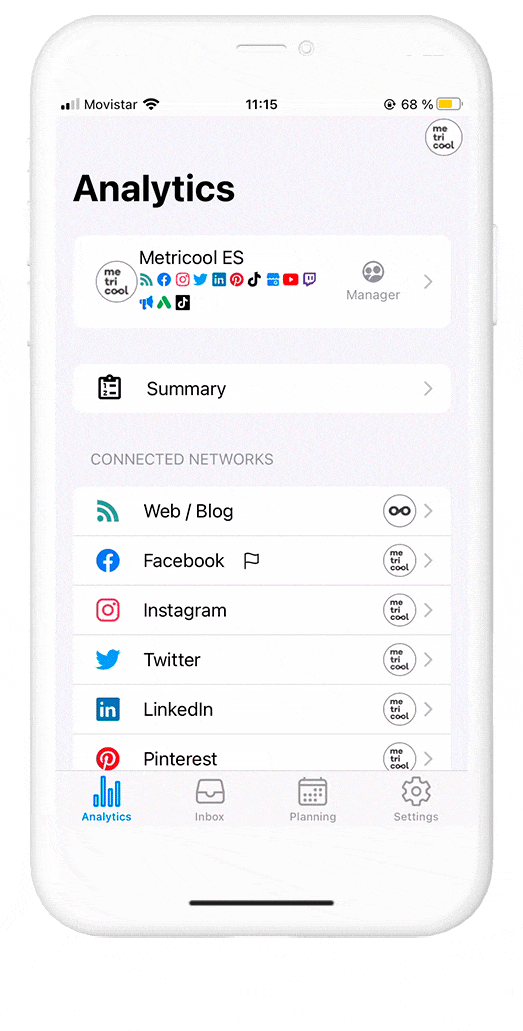
No tricks or gimmicks, your social media report will be ready in 5 minutes.
Custom, professional, and even automatic delivery.
Are you a fan of advanced reports? Then create them in Looker Studio!
If this social media report is not enough for you, we have the solution: use our Looker Studio connector to bring your social media and advertising analytics and cross-reference it with other data sources.

